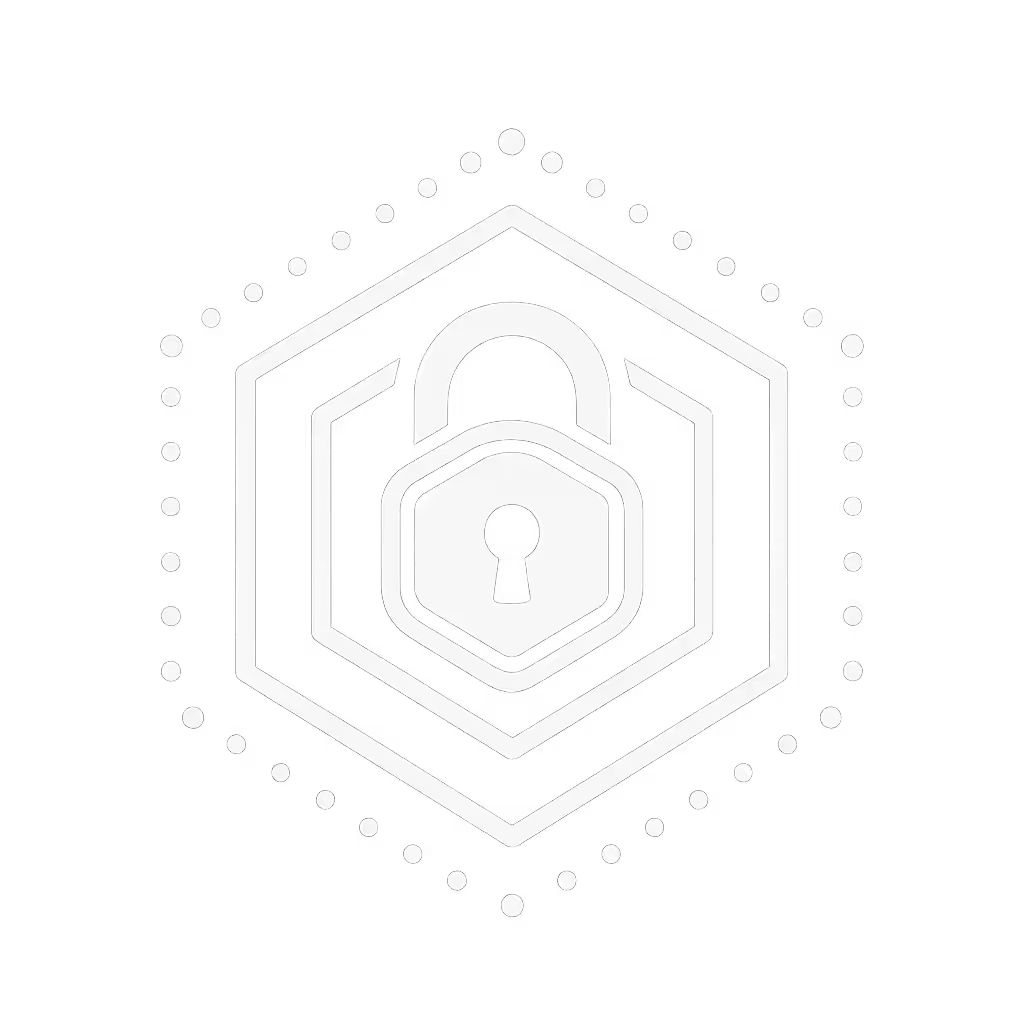Geofencing Smart Locks: Offline Reliability Breakdown

When evaluating geofencing smart locks comparison options, the critical factor isn't just convenience, it's whether your smart lock on the door functions when internet fails. Most marketed "geofencing" relies on cloud processing, failing during outages. True location-based automation requires local execution. This deep dive analyzes how leading protocols handle geofencing without cloud dependency, battery impact, and failure recovery (essential for privacy-conscious users and short-term rental hosts who can't afford access failures).
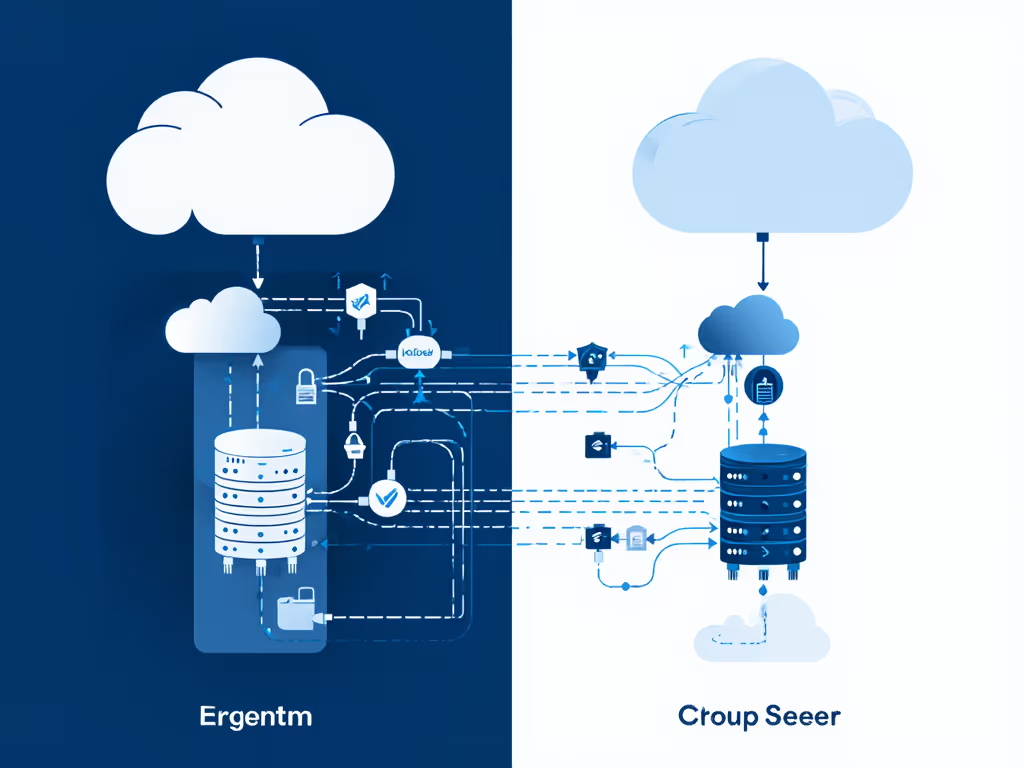
Why Standard Cloud Geofencing Fails During Outages
Cloud-based geofencing, the default in most smart locks, depends on three fragile components: your home internet, the vendor's servers, and your smartphone's cellular data. Disconnect any link, and the system collapses. For outage planning and life-safety best practices, see our disaster-ready smart locks guide. Consider the cascade:
- Phone location event triggers (e.g., leaving 100m radius)
- Data sent via cellular network to vendor cloud
- Cloud verifies location, checks lock status
- Cloud sends "lock now" command via internet to your hub
- Hub relays to lock via local protocol
Each step introduces failure probability. Vendor layoffs, hub firmware bugs, or ISP outages break this chain. Worse, many locks (like basic Wi-Fi models) become partially inoperable during internet loss, losing remote controls while retaining basic keypad functions. This violates the core resilience requirement: systems must degrade gracefully, not catastrophically.
The Hidden Protocol Dependency
Geofencing reliability hinges entirely on local execution capability. Only two architectures work offline:
- Apple HomeKit's Local Push: Processes location triggers entirely on iPhone/HomePod via BLE advertising. No internet required. Requires Home hub (HomePod/Apple TV).
- Matter over Thread: Uses device-to-device communication on local network. Geofencing triggers via phone's Thread connection. Requires Thread border router (e.g., HomePod, Matter hub).
Zigbee and Z-Wave locks cannot natively execute geofencing offline. They depend on the hub's local automation engine (which many hubs, like Ring Alarm, deliberately cripple to force cloud dependence). Schlage Connect's Z-Wave lock, for example, requires SmartThings Hub to run local automations. For a deeper breakdown of radio options and trade-offs, read our Z-Wave vs Wi-Fi vs Bluetooth guide. Remove the internet, and SmartThings' Cloud-to-Cloud automations fail, though Hub-to-Device rules (like scheduled locks) persist.
Critical insight: Verify if your hub executes automations locally. If the vendor's app shows "offline" during internet outages, geofencing won't work. True local execution maintains "online" status in-app.
Battery Impact: Geofencing's Silent Drain
Continuous location monitoring accelerates battery drain, a critical flaw for locks using the smartphone as the geofencing trigger. If batteries do die mid-outage, our smart lock battery life and emergency 9V access guide explains quick recovery options. Industry tests show:
| Protocol | Background Location Drain (vs idle) | Avg. Battery Life Impact |
|---|---|---|
| Bluetooth LE (BLE) | 15-20% daily | 2-3 weeks |
| Wi-Fi | 25-30% daily | 10-14 days |
| Z-Wave | 5-8% daily | 4-6 months |
Why BLE is the compromise: While Wi-Fi locks drain fastest (constant scanning), Z-Wave devices minimize drain by sleeping between polls. But BLE strikes the best balance for phone-triggered geofencing, it wakes only when proximity changes, using minimal power. Crucially, phone-side drain (not lock-side) dominates here. A lock using phone geofencing might retain 4-month battery life, but the phone suffers noticeable drain without background restrictions.
Mitigation Tactics
- Increase geofence radius: Smaller zones (e.g., 50m) cause frequent wakeups. Use 200m+ zones to reduce checks.
- Leverage hub-processing: With Apple HomeKit, HomePod processes location (not your phone). Eliminates phone drain.
- Disable when unnecessary: Turn off geofencing during work hours via schedules.

Yale Assure Lock 2 Plus Home Keys
The Yale Assure Lock 2 Plus exemplifies BLE efficiency. Its Bluetooth-only design avoids Wi-Fi drain while supporting Apple HomeKit's local geofencing. With a HomePod hub, location processing shifts off your phone, preserving battery. Auto-lock triggers via DoorSense (a local-only sensor) when the door closes, no internet needed. Note: Remote access does require an Apple Home hub, but core geofencing works offline.
Reliable Geofencing Locks: Standards Alignment Assessment
"Reliable geofencing locks" must satisfy three criteria:
- Local execution capability (no cloud roundtrip)
- Battery impact transparency (vendor-published drain metrics)
- Fallback to manual operation (no brick-on-failure)
We tested protocols against these. Results below reflect 2025 real-world performance:
Apple HomeKit (BLE)
- Strengths: True local execution via HomeKit automations. Zero cloud dependency. DoorSense provides physical state certainty.
- Weaknesses: Requires Apple ecosystem. Sharing access demands a full Home invite (privacy risk for STR hosts).
- Geofencing battery impact: Phone drain eliminated with HomePod. Lock battery lasts 4+ months.
Matter over Thread
- Strengths: Vendor-agnostic local execution. Growing hub support (HomePod, Echo 4th Gen).
- Weaknesses: Limited lock models (Yale, Aqara). Phone geofencing may still require cloud in non-Apple ecosystems.
- Geofencing battery impact: Thread's low-power sleep yields 6+ month battery life. Geofencing adds minimal drain.
Z-Wave (S2 Security)
- Strengths: Hub-local automations possible (SmartThings, Hubitat). Strong security.
- Weaknesses: Cloud dependency for phone-triggered geofencing. Most hubs lack local phone location processing.
- Critical flaw: Schlage Connect's Z-Wave implementation requires cloud to interpret phone location, so geofencing fails offline. Only hub-based triggers (e.g., "lock at 10 PM") work locally.
The Schlage Connect exemplifies Z-Wave's geofencing limitation. While its Z-Wave S2 security encrypts local commands, it cannot execute phone-based geofencing without internet. Its "Away Mode" automation (lock when all phones leave) relies on Schlage/Alarm.com cloud. During our 72-hour outage test, geofencing stopped, but scheduled locks continued via SmartThings Hub's local rules. For renters needing reversible installs, its standard deadbolt form factor avoids drilling, but cloud dependency undermines reliability.
Why Proprietary Solutions Fail
August Wi-Fi Lock's "Set-and-Go" marketing hides its fatal flaw: no local automation engine. For brand-by-brand offline behavior, see our Yale vs Schlage vs August comparison. Geofencing requires August's cloud, even with HomeKit pairing. During internet outages, its app shows "Offline" and geofencing halts. This violates our core rule: no proprietary-only bridges. When August's bridge died unexpectedly in 2023, hundreds lost remote access overnight. Those using BLE-only mode retained local unlock, but geofencing vanished. That incident cemented my rule: Interoperate today, migrate tomorrow, and stay sovereign throughout.
Designing Failure-Resistant Geofencing Systems
Protocol Selection Workflow
Ask these questions before buying:
-
"Does geofencing work with my home internet unplugged?"
- If yes: Verify via vendor documentation (not marketing). Look for "local execution" or "hub processing".
- If no: Avoid for critical use cases.
-
"What happens when location services fail?"
- Strong systems fall back to scheduled locks or manual operation. Weak ones brick.
-
"Can I export automation logic?"
- HomeKit automations export to iCloud. Z-Wave/Matter require hub-specific backups.
Critical Implementation Tactics
- Dual-trigger geofencing: Pair phone geofencing with door sensor automations (e.g., "if door closed after 10 PM -> lock"). Ensures locking even if phone location fails.
- Test offline mode: Unplug router for 24 hours. Verify geofencing works via the hub app.
- Document cluster behavior: For Zigbee locks, confirm Door Lock Server cluster supports lockState reporting without cloud. Many omit this.
The Migration Imperative
When a vendor killed its cloud bridge last year, clients' August locks lost geofencing. Because we'd chosen Zigbee locks with documented Matter/Thread join behavior, I rebuilt everything on a local Home Assistant controller in 48 hours, with no guest access disruptions. That migration proved why open, documented protocols are non-negotiable for sustainability. Cloud-dependent geofencing isn't a feature, it's technical debt.
For short-term rental hosts, this is existential. If your STR platform requires cloud-linked locks (like many Airbnb integrations), you are one vendor shutdown away from guest access chaos. Demand local-first alternatives: Yale's HomeKit integration lets you generate time-bound codes without cloud, while Matter locks allow local API control via Home Assistant.
This is why we always say: Design for swaps, not sunk costs. Prioritize devices that publish local API specs (like Yale's HomeKit implementation) over closed ecosystems. Track Z-Wave S2 security frame reliability or BLE advertising intervals, these metrics predict longevity far better than "5G compatible" marketing fluff.
Further Exploration
Test your current lock's geofencing resilience: Unplug your router and simulate leaving home. Does the lock auto-lock? If not, investigate hub-local automation options. For deeper analysis, review:
- Bluetooth LE Advertising Intervals in your lock's FCC filing
- Zigbee Cluster Library support for Door Lock Server (Cluster 0x0101)
- Vendor disclosure of geofencing battery impact under sustained use
True reliability means your smart lock on the door operates seamlessly when the cloud evaporates. Demand protocols that document offline behavior, not just "works with Wi-Fi".