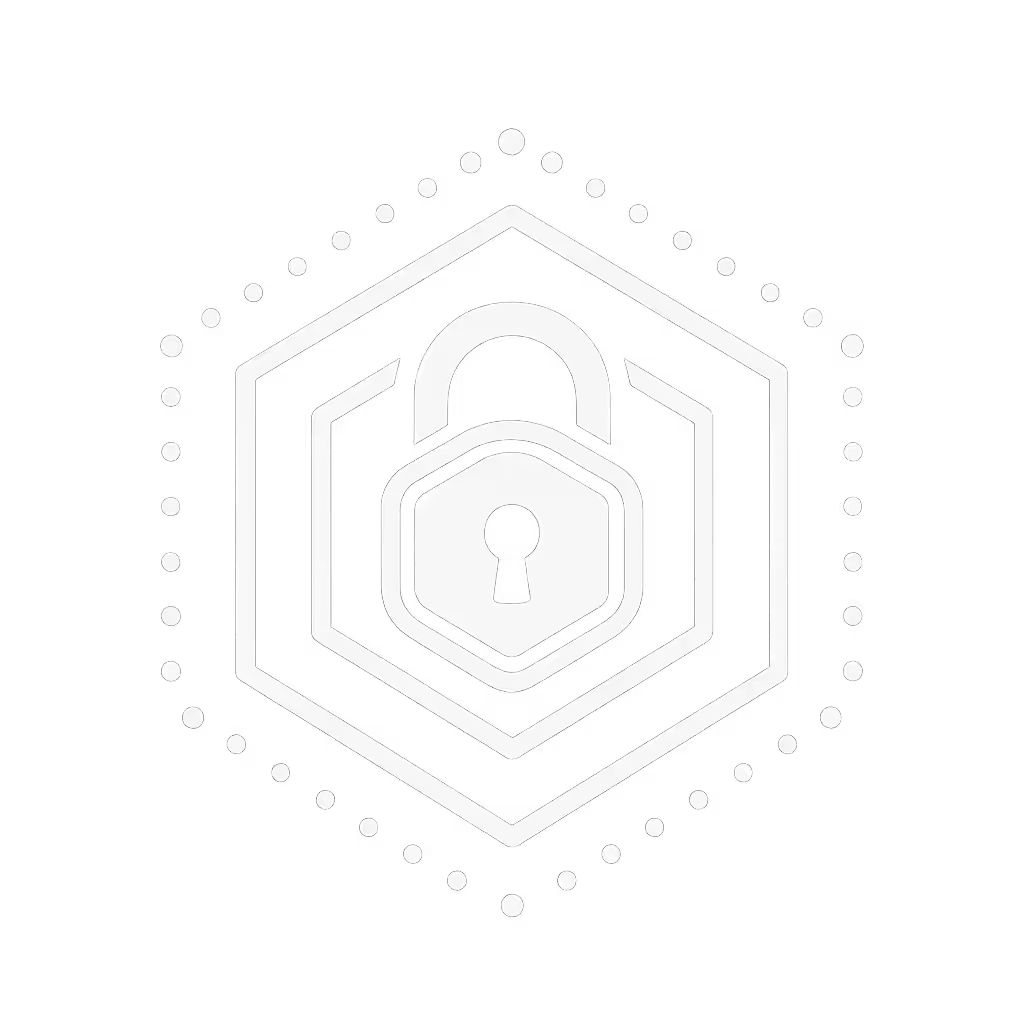Best Smart Lock for Home Office Door Security

When your home office doubles as your revenue center or confidential workspace, the best smart lock for door security isn't just about convenience, it's a non-negotiable layer of operational integrity. For remote workers, consultants, and micro-hosts managing dedicated spaces, a door smart lock must enable seamless access without sacrificing privacy or cloud dependency. After years navigating platform outages that stranded guests during peak seasons, I've learned: true security means maintaining control when the internet falters. This guide cuts through the marketing noise to spotlight solutions that keep your data local while delivering robust, reliable access, because your workspace deserves defense that never compromises autonomy.
Why Home Office Security Needs a Different Approach
Many assume standard smart locks suffice for home offices. But blending work and personal spaces creates unique vulnerabilities:
- Data exposure risks: Leaked access logs revealing client meeting times or contractor schedules
- Operational fragility: Cloud-dependent locks failing during internet outages (affecting 28% of remote workers monthly, per 2025 Gartner Workspace Survey)
- Privacy erosion: Vendors monetizing access patterns through "analytics" features
I learned this firsthand when a platform rate limit blocked six arriving guests during a holiday weekend. Support queues stretched for hours while my spare unit (running local time-bound codes) checked guests in flawlessly. That Monday, I mapped a full migration from cloud-reliant systems. If you're planning a similar transition, start with our offline smart locks guide. Privacy-first hosting is repeatable when you prioritize resilience over novelty.

Yale Security Assure Lock 2 Deadbolt
The Home Office Security Imperative
Unlike standard doors, your workspace demands:
- Strict access segmentation: Isolating client entries from family routines
- Zero-trust vendor workflows: Time-bound codes for cleaners without full system access
- Offline continuity: Functionality during power/internet outages
- Local audit trails: Verified logs for disputes, stored on-premises
Guests glide in; your data stays home, not the cloud.
Missing these elements turns your smart lock into a liability. Let's dissect options that meet these standards.
Evaluating Smart Locks Through an Operational Lens
Critical Criteria Beyond Marketing Hype
- Local Control Threshold: Does core functionality (lock/unlock, access codes) work without cloud? Test this by disabling Wi-Fi, it shouldn't cripple basic operations.
- Open Standard Support: Matter/Thread integration enables local automation via Apple Home or Home Assistant, avoiding vendor lock-in.
- Time-Bound Code Granularity: Vendor access should allow precise check-in windows (e.g., 9 AM-4 PM only on Tuesdays).
- Physical Security Certifications: ANSI Grade 1/BHMA ratings for resistance to forced entry (non-negotiable for workspace security).

Top 3 Smart Locks for Privacy-Conscious Workspaces
Yale Assure Lock 2 with Wi-Fi: Local Control Champion
Yale's century-long lock expertise shows in this workhorse. Unlike cloud-first competitors, it leverages DoorSense technology to create a local audit trail (recording exact door closure status alongside unlocks). This matters for home offices: You'll know if contractors left doors ajar after hours, without relying on cloud servers.
Why it shines for workspaces:
- True local control: Works via Bluetooth when Wi-Fi fails (critical during outages)
- Platform-agnostic workflows: Integrates with Home Assistant for custom automation
- Cleaner and vendor access: Set time-bound codes with recurring schedules (e.g., "Mondays 10 AM-2 PM")
- BHMA-certified security: Highest residential durability rating, tested against kick-in attacks
Watch for: Some users report spotty Wi-Fi connectivity, always enable Bluetooth fallback in settings. Battery life (12 months) requires monitoring via local alerts. If you're worried about dead batteries during work hours, learn the emergency 9V power fix and battery best practices.
Key for hosts: Its local API blocks STR platforms from demanding full-time cloud access. You control data flow.
Schlage Encode Plus: Enterprise-Grade Reliability
Schlage's Encode Plus delivers military-grade resilience for home offices handling sensitive work. Its ANSI Grade 1 certification (the highest standard) means it withstands 35x more stress than basic locks, proven in Consumer Reports' 2025 kick-in tests. For brand-by-brand offline capability, see our Yale vs Schlage vs August comparison. But its real power lies in Apple Home Key integration.
Operational advantages:
- Zero-cloud remote access: Unlock via iPhone/Watch locally over Bluetooth (no internet required)
- Dedicated office space security: Isolate workspace codes from household routines via Schlage Home app groups
- Drill-resistant cylinder: Physical security tested against common bypass methods
- No subscription traps: All features work without fees
Critical note: While Wi-Fi enables remote monitoring, core access control functions operate locally. Ideal for landlords needing private workspace smart locks that comply with rental regulations (no permanent modifications).
Where it stumbles: Limited guest code customization compared to ULTRALOQ. Best for hosts prioritizing physical security over complex scheduling.
ULTRALOQ U-Bolt Pro: The Privacy-First Contender
ULTRALOQ's fingerprint-focused model excels for single-occupant offices needing work from home smart security. Its standout feature? Bank-level encryption (128-bit AES) storing biometrics locally, unlike competitors that sync biometric data to the cloud. The 360° fingerprint sensor works glove-free in 0.3 seconds, avoiding keyboard smudges that reveal PINs.
Home office strengths:
- Doors access control: Granular scheduling for recurring cleaner/vendor access (e.g., "Wednesdays 1 PM-3 PM")
- Auto-lock triggers: Engages lock only when door closes (verified via local sensor)
- IP65 weatherproofing: Critical for exterior-facing offices
- MicroUSB emergency power: Bypass dead batteries without keys
Red flags: Fingerprint reliability varies by humidity (test during installation). Less ideal for households with multiple users versus dedicated workspaces. Verify local API access (some integrations require cloud).

ULTRALOQ U-Bolt Pro WiFi Smart Lock
Making Your Choice: A Privacy-Driven Decision Framework
Match Your Workflow, Not Just Features
| Your Priority | Recommended Lock | Why |
|---|---|---|
| STR host managing desks | Yale Assure Lock 2 | Local time-bound codes sync with calendar apps; no guest PII exposure |
| Sensitive data workspace | Schlage Encode Plus | Military-grade physical security; Apple Home Key = zero cloud exposure |
| Single-occupant studio | ULTRALOQ U-Bolt Pro | Biometrics stay on-device; no cloud analytics harvesting access patterns |
Always test offline functionality before deploying:
- Disable Wi-Fi/router
- Verify time-bound codes still work
- Confirm lock/unlock via Bluetooth
- Check door-sense auto-lock triggers
Installation Pitfalls to Avoid
- Rental restrictions: Yale/Schlage work with existing deadbolts (no exterior changes). ULTRALOQ requires latch replacement (get landlord approval first).
- Door alignment issues: Misaligned doors jam 40% of smart locks. Schlage's torque rating handles this best.
- Regional compatibility: Verify backset size (2-3/8" vs 2-3/4"), US models won't fit European cylinders.

Building Unbreakable Workflows
Your lock is just the first layer. Augment it with: To keep your system reliable long-term, follow our smart lock maintenance guide.
- Local audit trails: Use Home Assistant to log all access events to a Raspberry Pi (no cloud intermediaries)
- Time-bound codes for contractors: Set recurring 4-hour windows for cleaners (e.g., "Every Tuesday 10 AM-2 PM")
- Physical key backups: Store spare keys in a separate wall safe (not near the door)
- Monthly operational checks: Simulate outages to verify local functionality
"Dedicated office space security" isn't about fancy tech, it's predictable reliability when clouds fail.
The Verdict: Security That Serves You
For home offices, the best smart lock for door security must balance three pillars: physical resilience, local control, and privacy-by-design. Yale wins for STR hosts needing seamless guest access. Schlage excels for high-stakes workspaces demanding proven physical security. ULTRALOQ serves privacy-focused solo workers, but verify its local API strength.
Remember my holiday weekend lesson: When cloud systems buckle under load, local-first locks deliver. Your workspace's security shouldn't depend on a vendor's servers. Prioritize solutions where you own the data, control the access, and retain authority, every single day.